Keyword Discovery
The Keyword Discovery Tool discovers new keyword ideas for the content of your website.
This tool is the first step in our workflow and finds you up to over 1 million new keyword ideas for a seed keyword (the keyword/topic you are searching for).
You can then use these keywords for our content plan tool.
But let’s start from the beginning.
Input mask
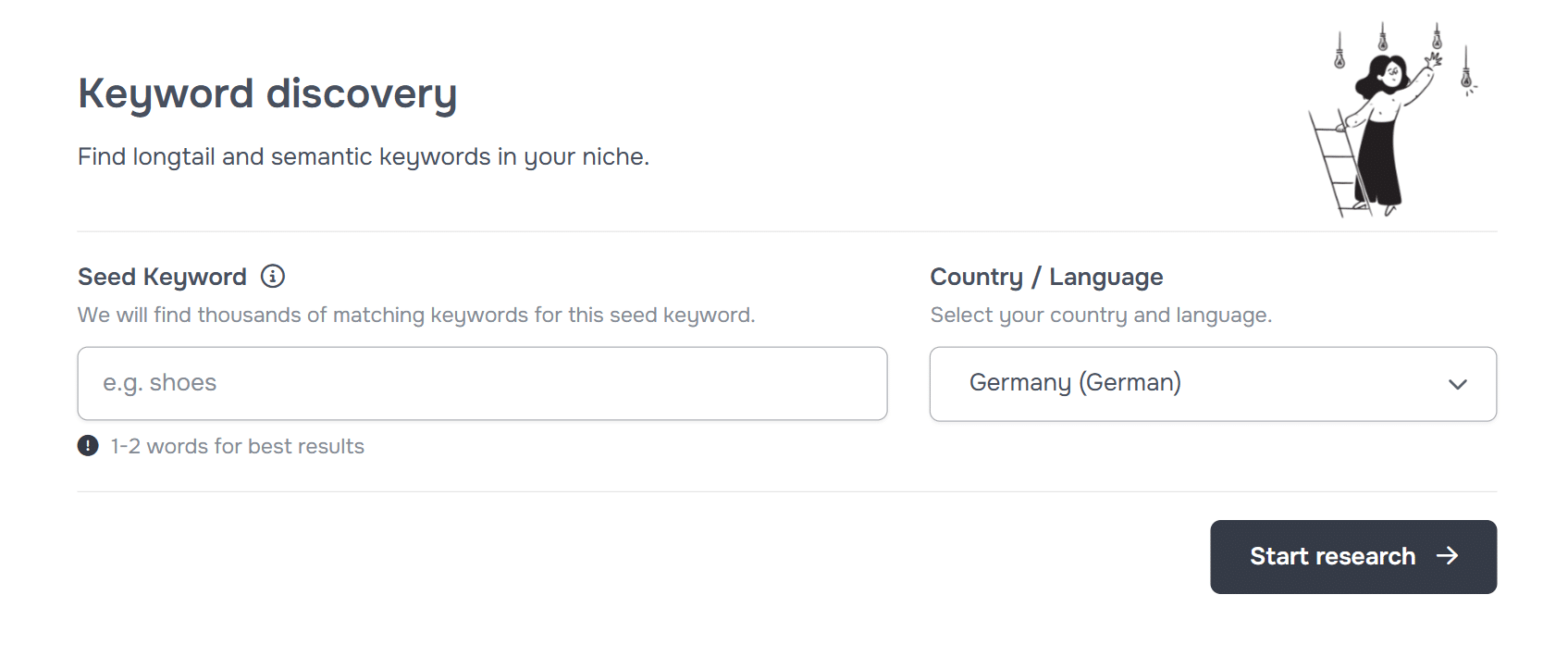
Seed Keyword
A seed keyword is a term that is used as the starting point for the search in keyword research. All keyword ideas found are based on the seed keyword.
The length of the search phrase is important when using seed keywords. This means that the longer the seed keyword, the fewer results are found.
Examples of good and bad seed keywords:
👍 Good seed keywords
- “Hairstyle”
- “Glasses”
- “Online Marketing”
- “Suspenders”
- “Caming”
- “Gadget”
👎 Rather bad seed keywords
- “Updo for women over 50”
- “Glasses without temples for men”
- “Online Marketing Manager Job Board”
- “Braces with metal clip”
- “Camping tent for outdoor camping”
- “Inexpensive gadgets for young people”
Keyword type
There are 2 different keyword types available for keyword discovery
- Longtail keywords
- Semantic keywords
- LIVE query with Google
This is how the two keyword types differ.
Longtail keywords
With long-tail keywords, your seed keyword is usually included in the search phrase found (in contrast to semantic keywords). Longtail keywords are characterized by the fact that they have a lower search volume but a more precise search intent.
This means that if a customer searches for “shoes” (short tail), they are more likely to be at the beginning of the buyer journey. However, if the customer searches for “brown leather shoes with heel” (longtail), they already know exactly what they want and are about to make a purchase.
It can therefore be more lucrative to optimize for long-tail terms, as these tend to be at the end of the buyer journey and are less competitive.
In the advanced settings for the longtail keywords, you can set the number of results you would like to receive.
Semantic keywords
Semantic keywords, also known as LSI (Latent Semantic Indexing) keywords, are keywords that are semantically related to the seed keyword entered. This means that the seed keyword (in contrast to the longtail keyword) does not necessarily have to appear in the term found.
This keyword type is particularly suitable if you want to discover other topics that are related to the website topic or seed keyword.
LIVE query with Google
Here we directly query the Suggest results on Google. This allows us to find even highly topical subjects without any problems.
The result
Depending on how many results you have set using the slider, you may have to wait a moment or a few minutes for the result. During this time, we access the Google search engine live and extract all relevant search terms.
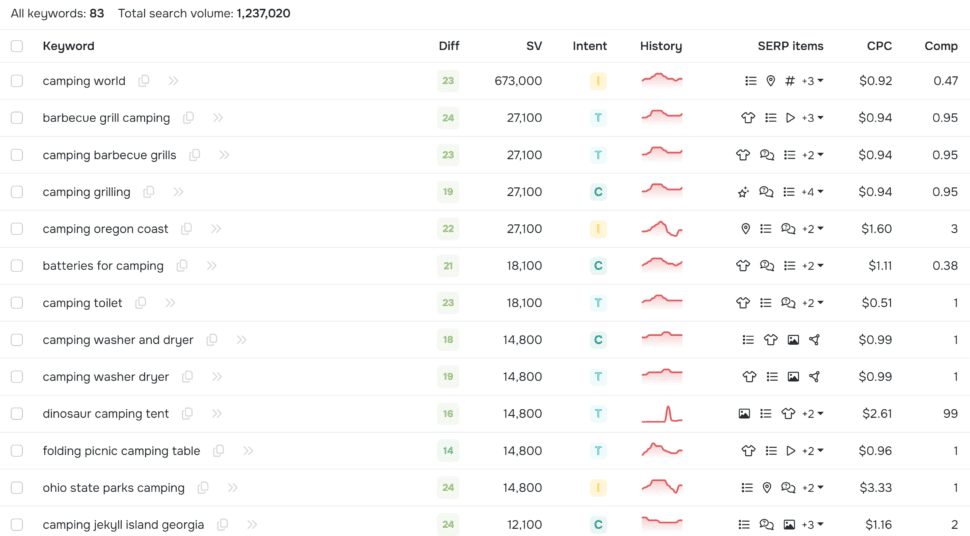
In the illustration you can see the result of a keyword discovery with various values such as difficulty, search volume, search intent and many more. We will look at the 3 most important metrics below.
Difficulty
Difficulty is a value that we calculate from the SERP (Google search results page) and the strength of the domains ranking in it. You can remember this: The lower the difficulty, the easier it is to rank organically for this term.
Search volume (SV)
The search volume indicates how often a keyword is searched for on Google per month. This shows the traffic potential. But be careful! Don’t just optimize for keywords with a high search volume. Longtail keywords also offer great traffic potential.
Search Intent
The search intent indicates with what intention the searcher may have entered the term in the Google search slot. This way you can sort out for yourself whether the keyword is more information-driven or transaction-driven.
Filter
The filter is one of the most important instruments in the tool. You can use this filter to find the nuggets from the keywords.
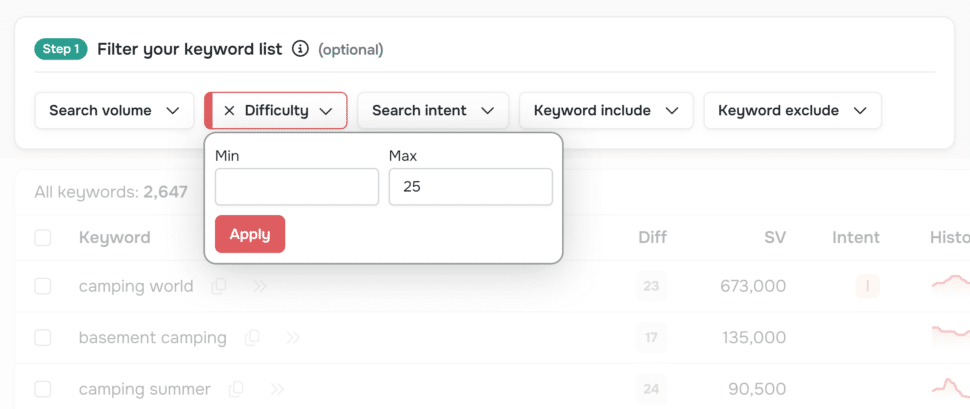
One of the goals of keyword research is to find out whether there are keywords that have a decent search volume and a rather low difficulty. These keywords are perfect for creating new content that has a chance of ranking.
You can therefore try to set the filter for the difficulty as shown in the screenshot. This will only show you results with low difficulty.
Show details
If you are more interested in a keyword, you can view all the details for this keyword. These include, for example:
- Keyword difficulty
- Search Intent
- Search Volume History
- Google SERP (search results page)
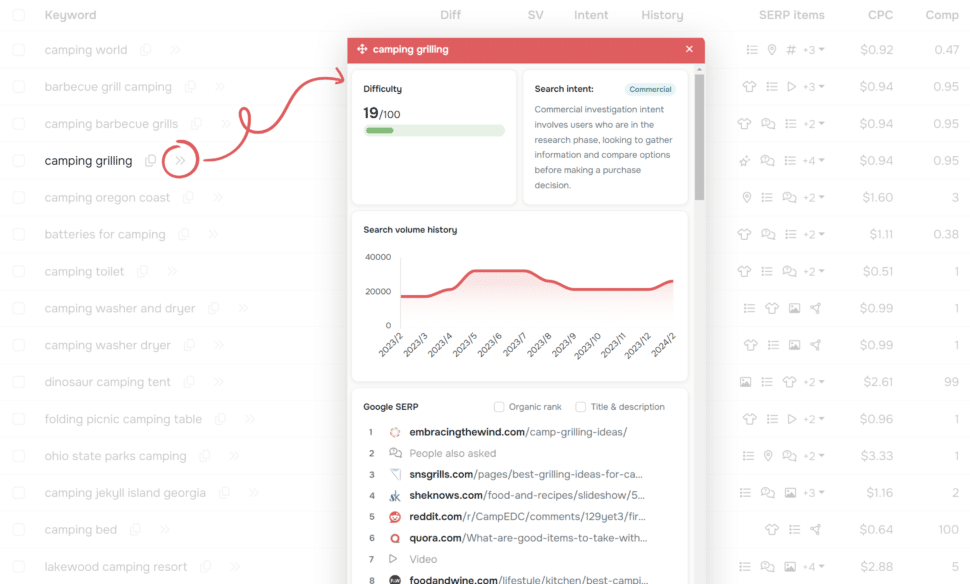
This way you can get a detailed overview of the keyword and decide whether it is worth optimizing for this keyword.
Process results further
If you have found over 1,000 keyword ideas through our Keyword Discovery, it makes no sense to select them by hand and sort them into different content blocks. This would take far too long.
The best way to do this is to use the clustering tool from seospark.io, which we have fully integrated into Keyword Discovery.
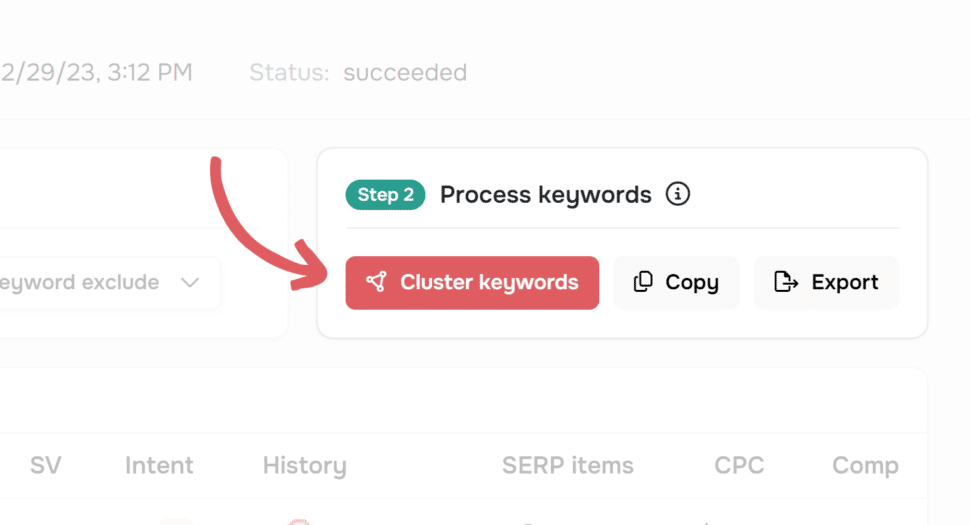
You can easily sort the keywords into individual groups using the “Cluster keywords” button. We use the SERP overlap method for this, with which we group keywords and then sort them into semantic groups using NLP.
